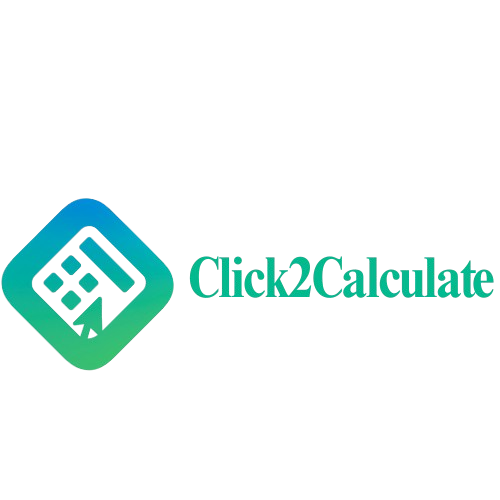Work Hours Calculator
Track work hours, calculate overtime, and estimate pay with time zone support
| Date | Start | End | Break (min) | Time Zone | Actions |
|---|
Real-time calculation • Data automatically saves to your browser
Work Hours Calculator
Work Hours Calculator: Simplify Time Tracking
In today’s digital and fast-paced world, time is money. Whether you’re an employee tracking daily shifts, a freelancer billing clients, or a business owner managing payroll, calculating work hours accurately is essential. That’s where a Work Hours Calculator comes in — an intelligent tool designed to simplify time tracking, eliminate human error, and ensure fair compensation.
This guide explains everything you need to know about Work Hours Calculators, including their benefits, functionality, use cases, and tips for maximizing their accuracy.
What Is a Work Hours Calculator?
A Work Hours Calculator in Click2calculate.com is a digital tool that automatically computes the total number of hours worked within a specific timeframe. By inputting your start time, end time, and break duration, the calculator instantly shows how long you’ve worked — without manual math or spreadsheets.
For instance:
If you started work at 9:00 AM, finished at 5:30 PM, and took a 45-minute lunch break, the calculator would show a total of 7 hours and 45 minutes worked.
This might seem simple, but for businesses managing hundreds of employees, automation can save countless hours and prevent costly mistakes.
How Does a Work Hours Calculator Work?
A Work Hours Calculator uses a straightforward yet effective formula to compute total hours worked:
Total Work Hours = (End Time – Start Time) – Break Duration
The best calculators also handle complex situations like:
- Overnight shifts (e.g., 10 PM to 6 AM)
- Multiple breaks per day
- Weekly overtime calculations
- Pay rate estimations
Here’s how the process typically works:
- Input start and end times – You enter when your shift begins and ends.
- Enter break time – Deduct unpaid break periods such as lunch or rest time.
- Automatic calculation – The tool instantly calculates total hours worked.
- Optional pay estimate – Some calculators also display your estimated wages based on your hourly rate.
With a few clicks, you get accurate results that can integrate directly with payroll or timesheet systems.
Why Use a Work Hours Calculator?
Time tracking is critical in every organization — from startups to global corporations. Here’s why using a Work Hours Calculator is a smart choice for both employees and employers.
1. Accuracy and Fair Pay
Manual calculations often lead to small mistakes that can affect paychecks or invoices. A Work Hours Calculator ensures precision in every entry, guaranteeing fair compensation for every minute worked.
2. Saves Time
Instead of calculating hours manually or managing complex Excel formulas, the calculator delivers instant results. That’s valuable time saved for both HR teams and employees.
3. Reduces Payroll Errors
Even a 5% payroll miscalculation can cost companies thousands each year. Automated calculators eliminate rounding mistakes, incorrect totals, or missing break deductions.
4. Boosts Productivity
When employees spend less time logging hours and more time working, productivity naturally improves. Automation also motivates teams by offering transparency and trust.
5. Enhances Compliance
Labour laws in most countries require accurate record-keeping of employee hours. A Work Hours Calculator helps businesses stay compliant and maintain audit-ready records.
Types of Work Hours Calculators
There are different types of calculators available based on business needs and complexity:
1. Basic Online Work Hours Calculator
A simple browser-based tool where users enter start and end times manually. Ideal for individuals, freelancers, or small teams.
2. Weekly or Monthly Work Hours Calculator
Tracks total work hours for a week or month, including overtime. Great for payroll departments and HR professionals.
3. Work Hours and Pay Calculator
Combines time tracking with hourly wage data to compute total earnings automatically.
4. Mobile App or Cloud-Based Calculator
Offers real-time syncing, location-based clock-ins, and automatic time zone adjustments — ideal for remote or hybrid teams.
Example: Calculating Work Hours Manually vs. Using a Calculator
Let’s say you worked the following schedule in a week:
| Day | Start Time | End Time | Break | Hours Worked |
|---|---|---|---|---|
| Monday | 9:00 AM | 5:00 PM | 1 hr | 7 hrs |
| Tuesday | 9:30 AM | 6:00 PM | 30 mins | 8 hrs |
| Wednesday | 8:45 AM | 5:15 PM | 45 mins | 7.75 hrs |
| Thursday | 9:00 AM | 5:30 PM | 1 hr | 7.5 hrs |
| Friday | 9:00 AM | 4:45 PM | 45 mins | 6.75 hrs |
Total Hours Worked (Manual): 37 hours.
A Work Hours Calculator can do this in seconds — saving time and preventing any math mistakes.
Key Features of an Advanced Work Hours Calculator
A well-designed calculator should include these smart features:
- Automatic Time Calculation – Computes daily and weekly totals without manual input.
- Break Deduction – Accurately subtracts unpaid break times.
- Overtime Tracking – Calculates extra hours beyond standard schedules.
- Wage Estimation – Multiplies total hours by hourly pay rate.
- Data Export – Allows exporting results to Excel or CSV for record keeping.
- Time Zone Support – Adjusts for employees working across different time zones.
- Mobile Responsive Design – Works smoothly on smartphones, tablets, and desktops.
When choosing a tool, prioritize calculators that combine simplicity, flexibility, and reliability.
Benefits for Employees
Employees benefit in multiple ways when using a Work Hours Calculator:
- Fair and Transparent Pay – Ensures you’re paid exactly for your hours.
- Easy Timesheet Submission – No manual entries or confusion.
- Work-Life Balance Awareness – Helps visualize overtime trends and manage personal schedules.
- Professional Invoicing – Freelancers can use it to calculate billable hours for clients.
Benefits for Employers
Employers and HR departments experience significant operational gains, too:
- Streamlined Payroll – Automated time data reduces reconciliation errors.
- Labour Law Compliance – Keeps a record of work hours for audits or disputes.
- Reduced Administrative Load – Frees up HR resources from manual time tracking.
- Performance Insights – Analytics can show productivity patterns and staffing needs.
A reliable Work Hours Calculator is therefore not just a convenience — it’s a business necessity.
How to Use a Work Hours Calculator Effectively
Here are simple tips to get the most accurate and useful results:
- Record hours daily — Don’t rely on memory; log time immediately.
- Include all breaks — Accurately enter unpaid breaks to avoid overstated hours.
- Check time zone settings — Especially for remote or global teams.
- Review weekly totals — Regular audits help identify errors early.
- Integrate with payroll or HR systems — Ensure data flows automatically to payment systems.
By maintaining these habits, you’ll ensure accurate, fair, and consistent work-hour records.
Common Mistakes to Avoid
Even with automation, a few pitfalls can lead to incorrect results:
- Forgetting to subtract break times.
- Entering AM/PM incorrectly.
- Rounding hours inconsistently.
- Overlooking overnight shifts.
- Ignoring time zone differences for remote work.
Using a smart Work Hours Calculator helps eliminate most of these issues automatically.
Pro Tip: Combine a Work Hours Calculator with Time Management Tools
To boost efficiency further, pair your calculator with digital time-tracking or productivity software. Apps like Clockify, Toggl, or Hubstaff integrate directly with calculators to provide real-time insights, attendance logs, and automated pay summaries.
This combination enhances accuracy, prevents manual entry, and helps businesses analyze performance metrics effortlessly.
Conclusion: Manage Time Smartly, Work Efficiently
A Work Hours Calculator is not just a convenience — it’s a crucial productivity tool that brings accuracy, transparency, and efficiency to modern work environments. It simplifies payroll processes, prevents errors, and ensures employees are compensated fairly for their time.
Whether you’re an individual freelancer, a small business, or a large corporation, adopting a Work Hours Calculator can transform how you manage time, wages, and productivity.
Start using one today — and take the guesswork out of your working hours!
For more details about Work Hours, Please visit: Wikipedia